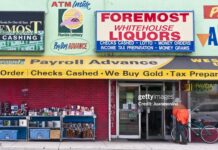News Americas, NEW YORK, NY, Weds. Nov. 17, 2021: When it comes to email systems, users including in Latin America are spoilt for choice. Outlook still reigns supreme in the corporate world, but there are plenty of other apps, web-based platforms, and software products. A lot of them store data in variations of the MBOX format. When users need to transfer their emails, they inevitably encounter a format clash. Until recently, this was a major challenge.
MBOX is found in several dozen systems, from Gmail to Zimbra. Outlook, however, is designed to recognize PST. You cannot transfer messages without conversion, and Windows does not offer native migration tools. Now, with the advent of the MBOX to Outlook converter, the transfer is a matter of minutes, regardless of how many messages you have.
Transfer Software: Overview
Whether you transfer mail within the same OS or between platforms, you need dedicated software. Top-rated automatic solutions guarantee speed, accuracy, and convenience. In addition to converting emails, they also transfer attachments. Third-party utilities with a lifetime license are a bargain as every new transfer is cheaper.
The quality of the conversion is a top priority, but it won’t break the bank. Affordable products guarantee full readability in Outlook. Steer clear of unlicensed products, as they may contain hidden adware or viruses. Look for the following benefits:
- Support of all variations of MBOX
- Conversion of unlimited volumes
- Unlimited conversions per month
- User-friendly interface
- Automatic detection, conversion, and import of email files
- Lightning-fast export and import
- The possibility to import into your Outlook profile or as a separate *.PST file
- Support of all popular versions of Outlook on both 32 and 64-bit Windows
How to Convert Emails
Conversion will require just three simple steps. After installing and launching the software, you need to:
- Choose the folder with the source files or let the system detect them.
- Specify the output settings (direct import to your profile, creation of a single PST file, or a bunch of EML files).
- Launch the process and wait for completion.
Can I Do It Manually?
In theory, yes. However, although manual methods exist, they are rather inconvenient and unreliable. For example, you could turn MBOX into PST by converting your files between several clients: first from Apple Mail to Eudora, then to Outlook Express, and finally to Microsoft Outlook. The more stages are involved, the higher the probability of error.
No manual technique guarantees that your emails will remain intact. Moreover, you cannot expect this method to work for both messages and attachments. Third-party software is a quick and convenient way to transform as much email as necessary without limitations. Instead of struggling with multiple programs, set up a hassle-free conversion environment in just a few clicks.